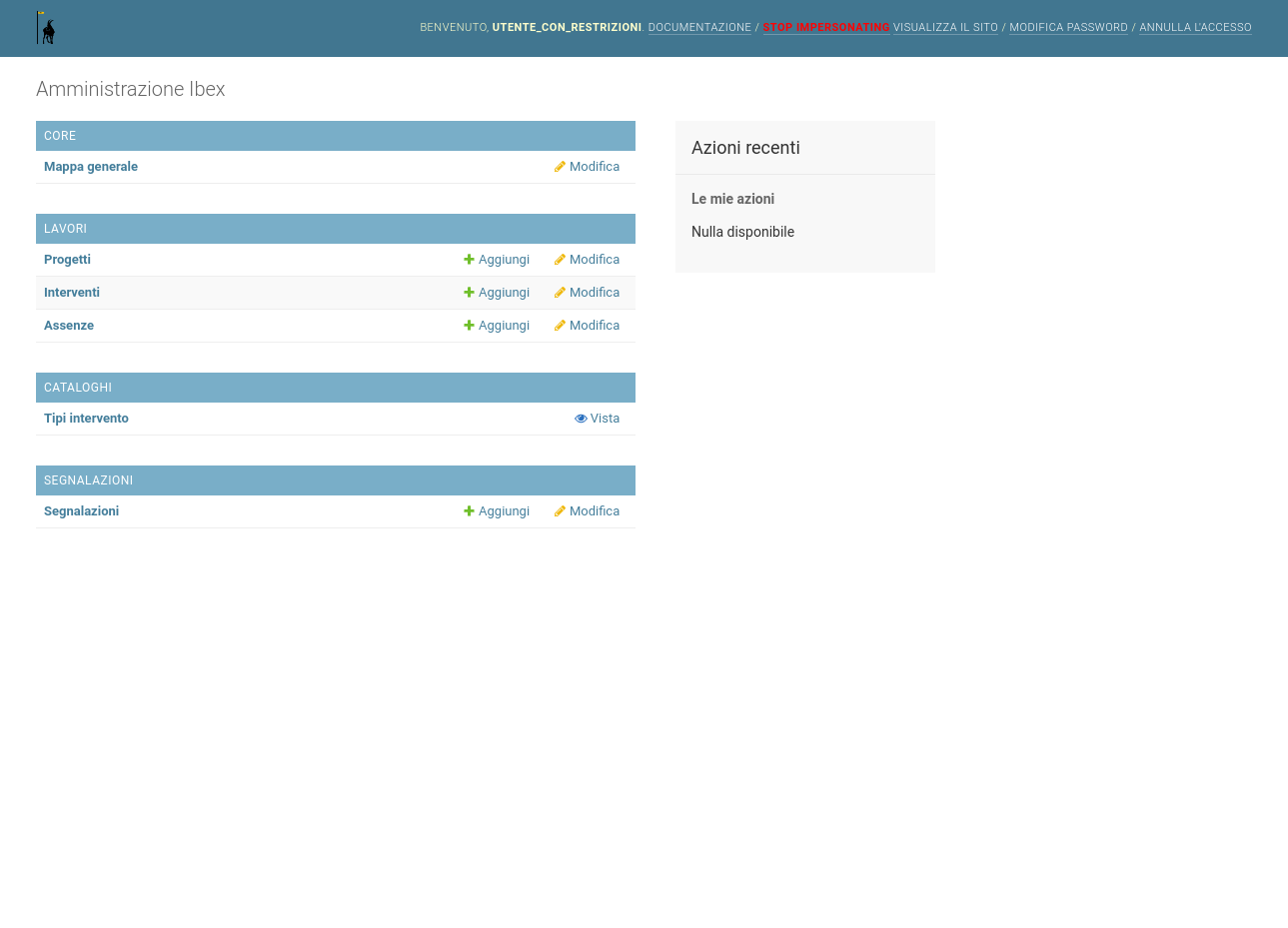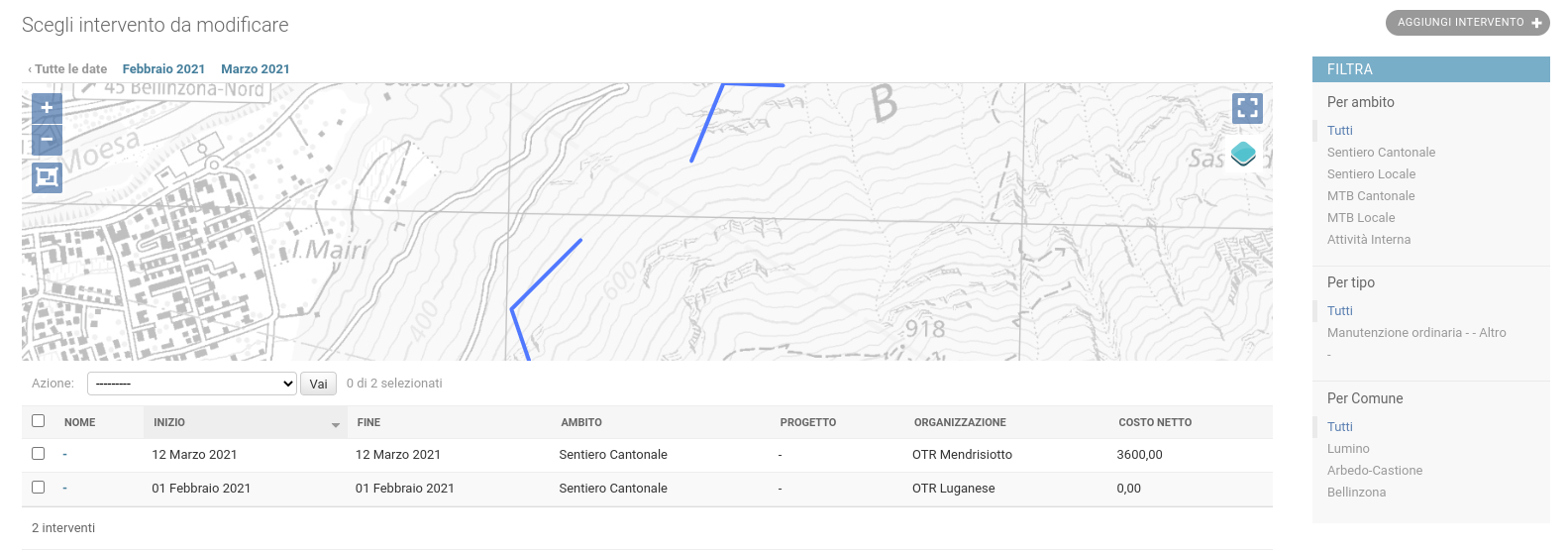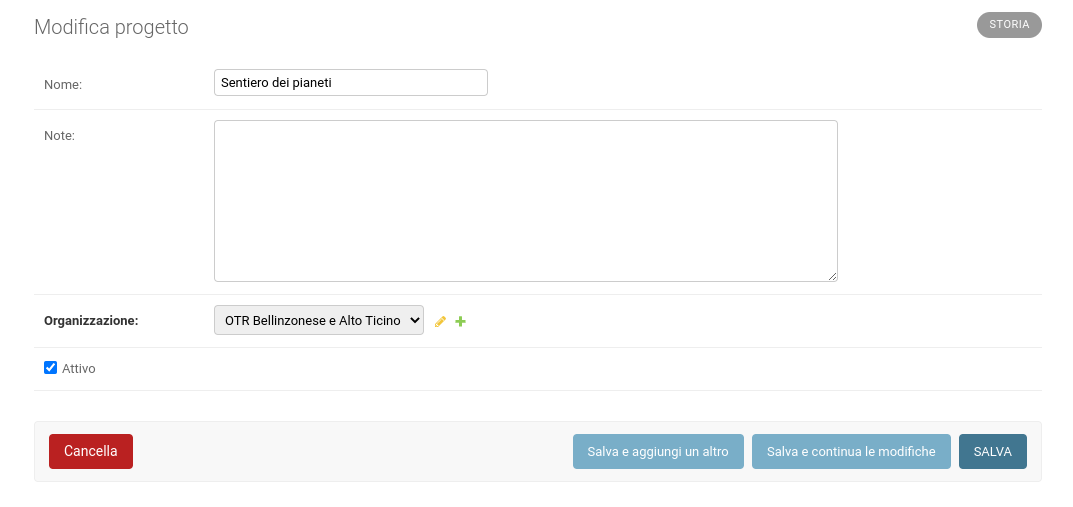General Information
Ibex is an online application created by OPENGIS.ch in cooperation with TicinoSentieri, made available to the Regional Tourism Organizations (RTOs) of the Canton of Ticino, with the aim of aucturing them in their administrative and field work.
Features
The application has as its main features
- the management of OTR personnel
- the recording of interventions
- the recording of reports of problems on trails
- the export of summary reports
It also allows:
- the management of catalogs of machinery, equipment and vehicles at the cantonal and local levels
- the management of absences and holidays
- the display of change history
Roles
Each user in the application must have an assigned role. The following roles are available in the application:
| Roles | Description |
|---|---|
| Global Administrator | User with the ability to see and edit all data from all organizations |
| Administrator OTR | User with the ability to see and edit all of their organization's data |
| User OTR with restrictions | User with limited access to their organization's data. Role typically used by the chief worker, who performs intervention records in the application but should not be able to edit user data |
| User wihtout login | User without the ability to use the application. Used to be able to record work done, absences, etc. |
Interface
The application interface is presented as a list of "elements" grouped by theme. These "elements" almost always represent a database table and are also called "templates." The templates shown depend on the role of the user who is using the application. For example, users with restrictions, do not see templates related to administrative personnel management.
A dipendenza dei permessi dell'utente, di fianco al nome del modello vengono mostrati dei pulsanti che permettono di aggiungere un nuovo elemento o modificare gli elementi esistenti. Premendo il pulsante "modifica", si viene reindirizzati a una pagina che contiene la lista di tutti gli elementi del modello (divisi in pagine da 100 elementi). Cliccando sul nome del modello, si ottiene lo stesso risultato.
Element lists
The page showing the list of items may vary by model, but the structure and main features are common to all models.
If the template contains a field with a geometry, a map with the geometries of the elements on the current page is shown. Preset filters for the model are shown on the right side of the page that allow filtering the shown elements (in the case of the filter by date, the filter is located at the top of the page). The table with elements allows you to select elements and perform one of the actions from the "Action" drop-down menu on all selected elements (typical actions are "Delete elements" and "Export report"), and the table columns can be sorted by clicking on the column title.
In the upper right corner is the button for adding new elements.
Edit item
When editing (or adding) an element a page is shown with the ability to enter model attributes. At the top right is a button that allows you to view the history of changes made to the element.